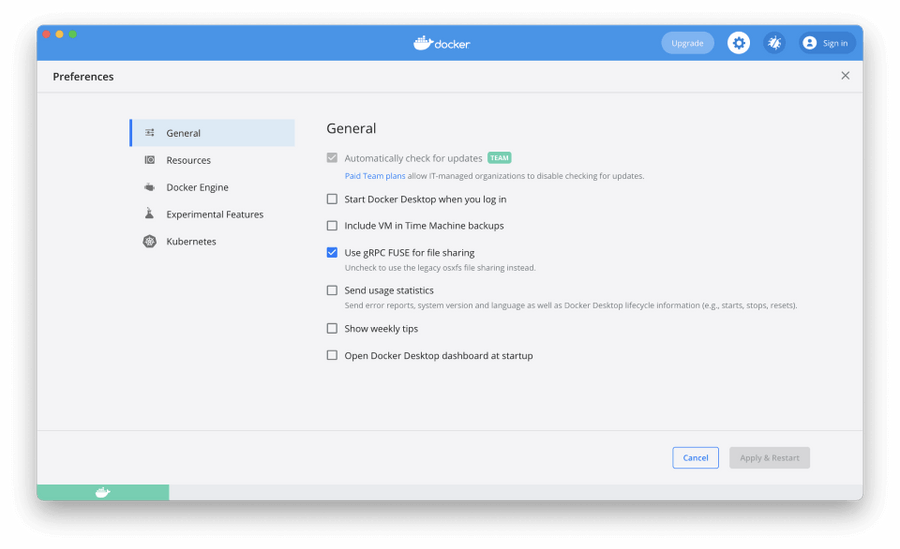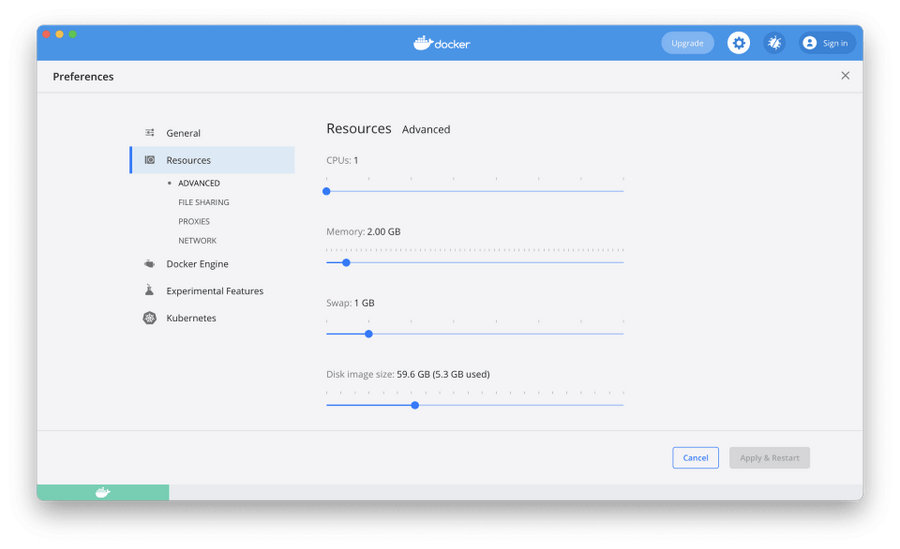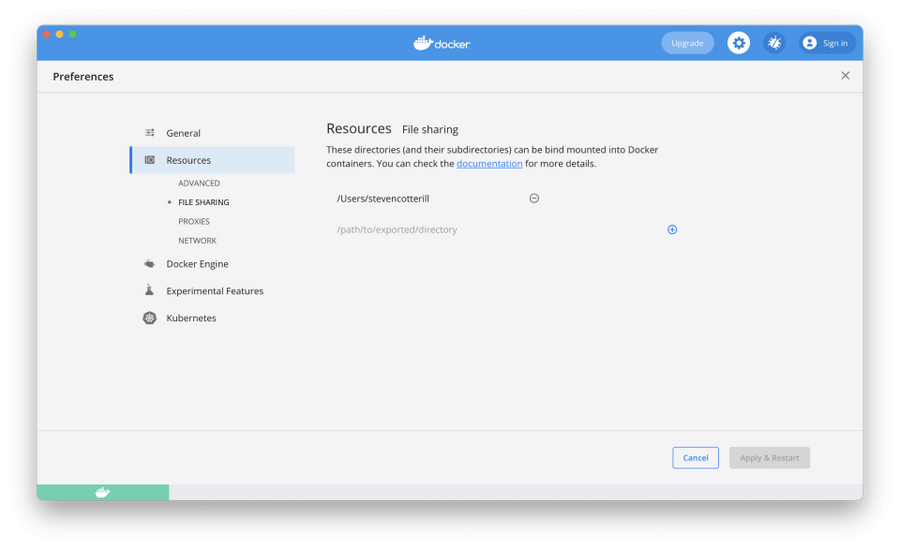High CPU usage with Docker on M1 Macs
These are the settings I used to avoid this issue
May 2021
Installation
I recently got an M1 Macbook Air and one of the first programs I installed was Docker. I use Docker in combination with Lando for local development.
The first step I did was to install the M1 specific version of Docker available here.
I then installed Lando, choosing the 'customise' option during installation to keep the M1 version of Docker installed.
Settings
Upon starting my first website I noticed the Macbook getting very hot quickly. Activity monitor showed CPU usage related to docker at over 300%!
There are a number of settings I changed in Docker Desktop -> Preferences. I am not entirely sure if one or all these fixed the issue, but here they are:
General
- Uncheck 'Start Docker Desktop when you log in'
- Uncheck 'Send usage statistics'
- Uncheck 'Open Docker Desktop dashboard at startup'
- Drop CPUs from the default 4 to 1. I had seen this recommended on a few Github issues for the M1 build. I haven't noticed this affect speed of websites yet at all.
There were four large mounted directories in here by default. I removed them all and added my user folder as that is where my 'sites' folder lives.
Hopefully these settings help.