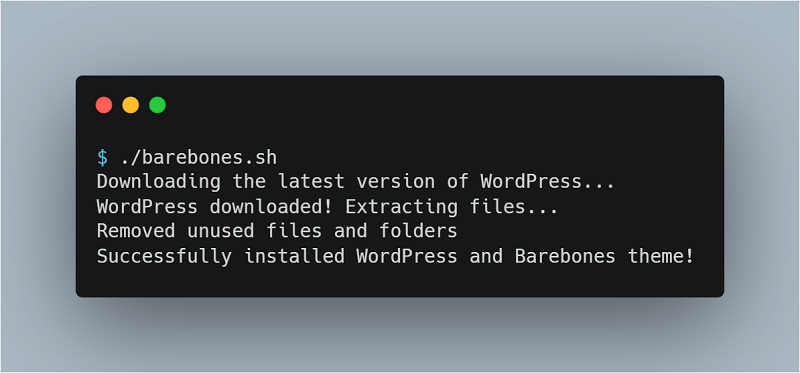WordPress Barebones starter script and theme
Use this script to get up and running quickly with a new WordPress website
January 2020
After developing custom WordPress websites for years, something that I always find myself wanting to optimise/automate is the initial setup process. I find myself always doing the exact same steps to get up and running.
I've created a script which automates the entire process by running one file. Check the repository for the most up to date installation instructions as I continue to update the script and theme.
Here is what the script does:
- Downloads the latest version of WordPress
- Extracts the official ZIP file to a public folder and removes the ZIP
- Removes the Akismet plugin
- Removes the Hello Dolly plugin
- Removes all the default WordPress 'twenty' themes
- Installs a barebones theme which contains only the commonly used files. It also includes a number of useful functions that I add to all projects. Most of the theme files are empty, allowing for a quick starting point
- Sets up a local Vagrant environment with the Scotchbox Pro box
- Performs cleanup, including deleting the script itself
Some useful functions include:
- Defining constants for parent and child themes. These allows much shorter calls in the theme
- Disables the WordPress admin file-editor for added security
- Removes the WordPress version from the source code, including all scripts and styles
- Show a generic login error for added security
- Disables comments throughout the site, including removing menu items
I will continue to update the script and theme as I find more useful functions to add.
Try it out, and let me know if you find it useful. Pull requests are welcome on the GitHub repo with any improvements.